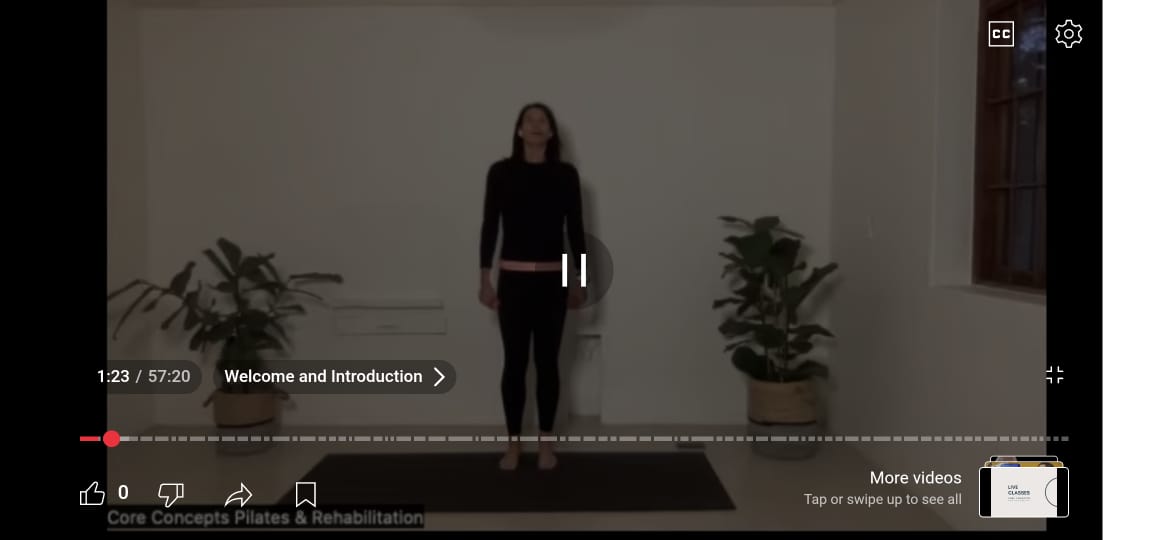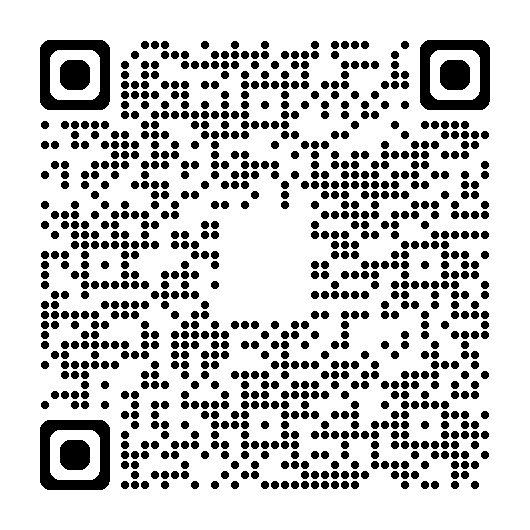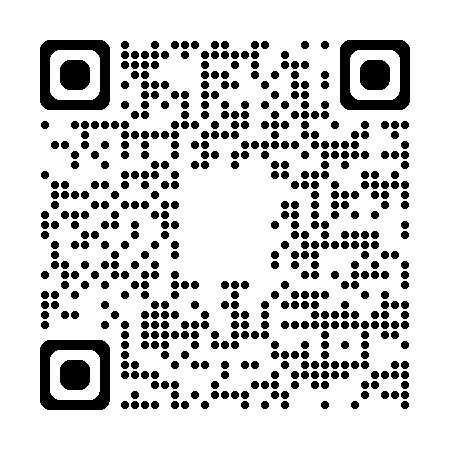GET YOUR 1-MONTH FREE ONLINE LIBRARY ACCESS
Gain access to one month’s FREE access to the CORE CONCEPTS PILATES VIDEO LIBRARY, in 3 easy steps!
STEP 1: Register an Octiv profile with Core Concepts Pilates & Rehabilitaty by Clicking / Scanning the QR code below and complete the form.
STEP 2: Download Octiv on your mobile device and log in.
STEP 3: Navigate to Workout and select your class by pressing the View Resource button.
STEP 1: Register here
STEP 2: Download Octiv & Log in
Download Octiv from Apple AppStore
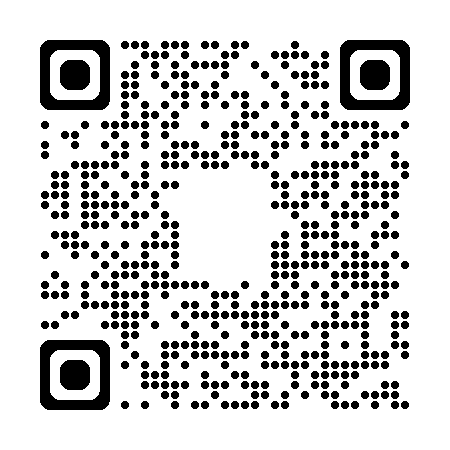
Download Octiv from Google PlayStore
STEP 3: Navigate to Workout, scroll and select your class
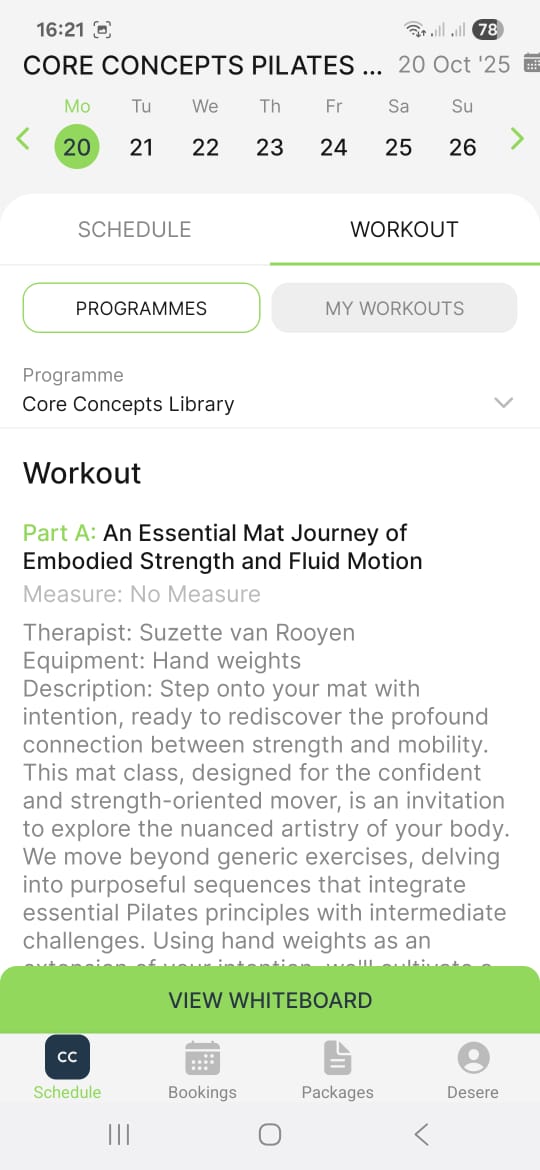
Your Video will open in YouTube. From here, you can cast your video to your SmartTV